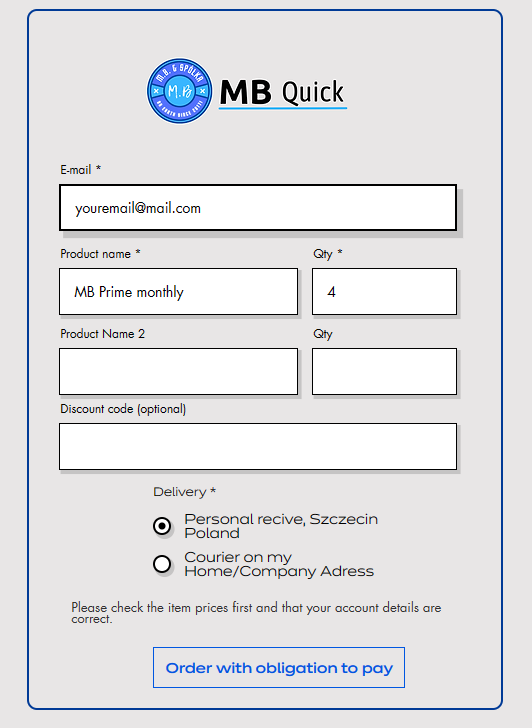
How to submit order
Scroll home page untill you find MB Quick form.
Copy and paste product name.
Type Quantity of products
Check your prefered delivery.
Click on button bellow to submit MB Quick order
Now as you see: Thank you for shopping page, we will start to fullfill your order. After that we will send you invoice. After we recive a payment, we will send package with your order.