
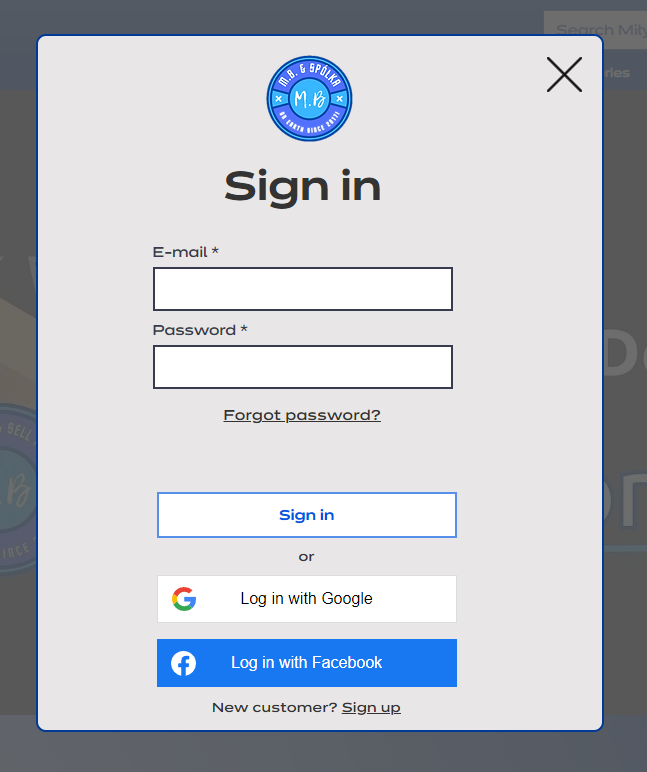
1. Sign in to your account
Sign in or create new account. You can do it by clicking on Sign In button on up right corner.

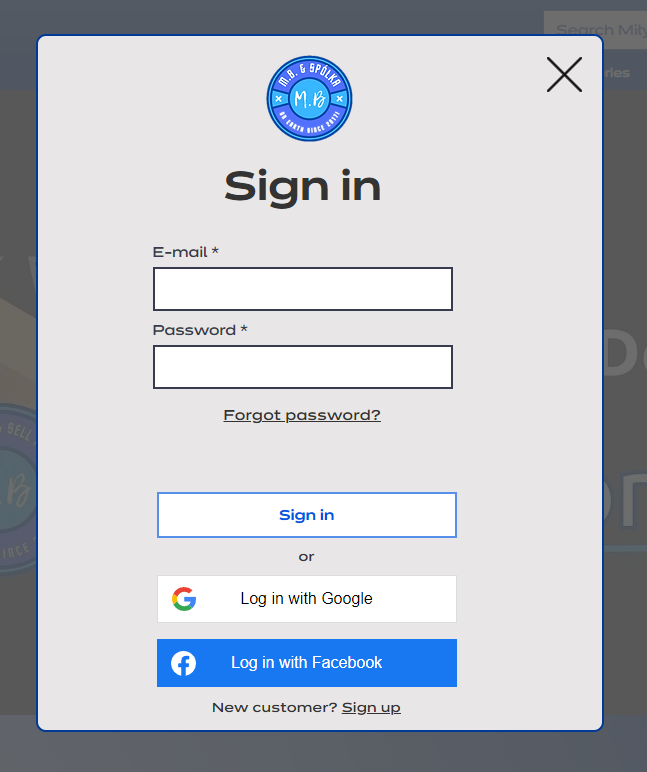
Sign in or create new account. You can do it by clicking on Sign In button on up right corner.

Just click on product you want to add and next to Add to Cart button is Heart Icon. Just click it, and if it goes blue you succesfully added this product to your wishlist.