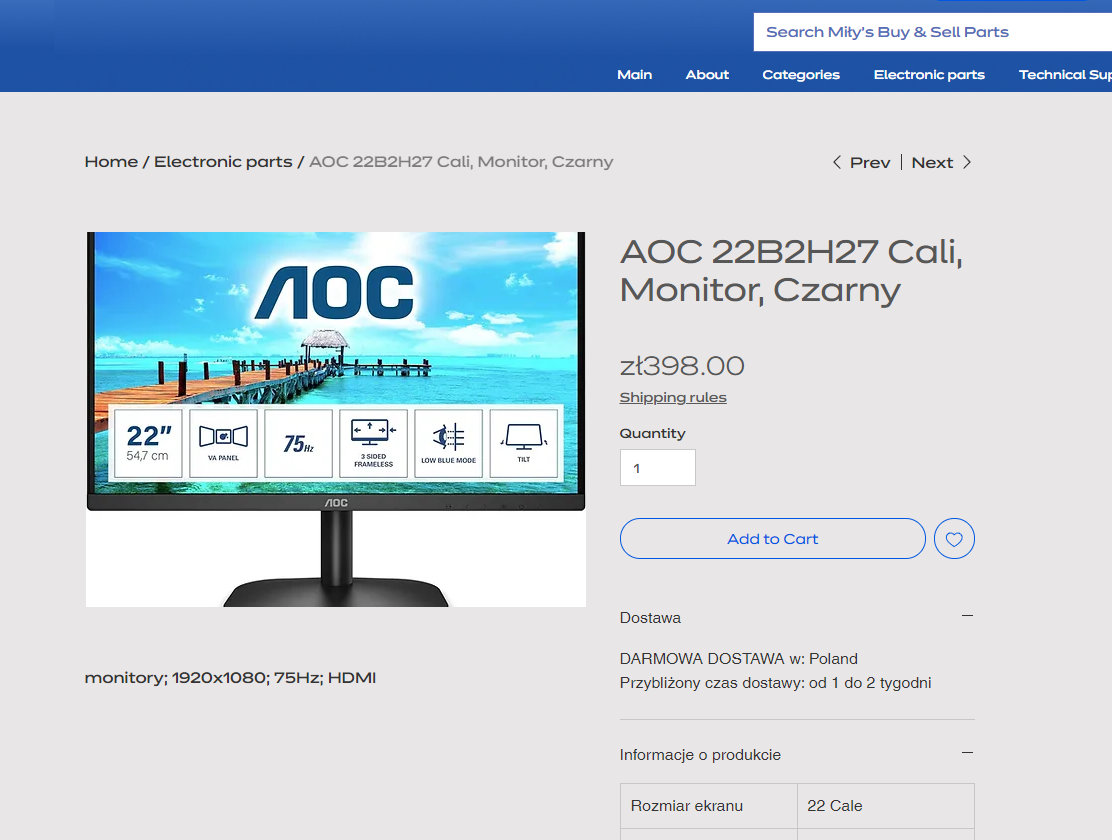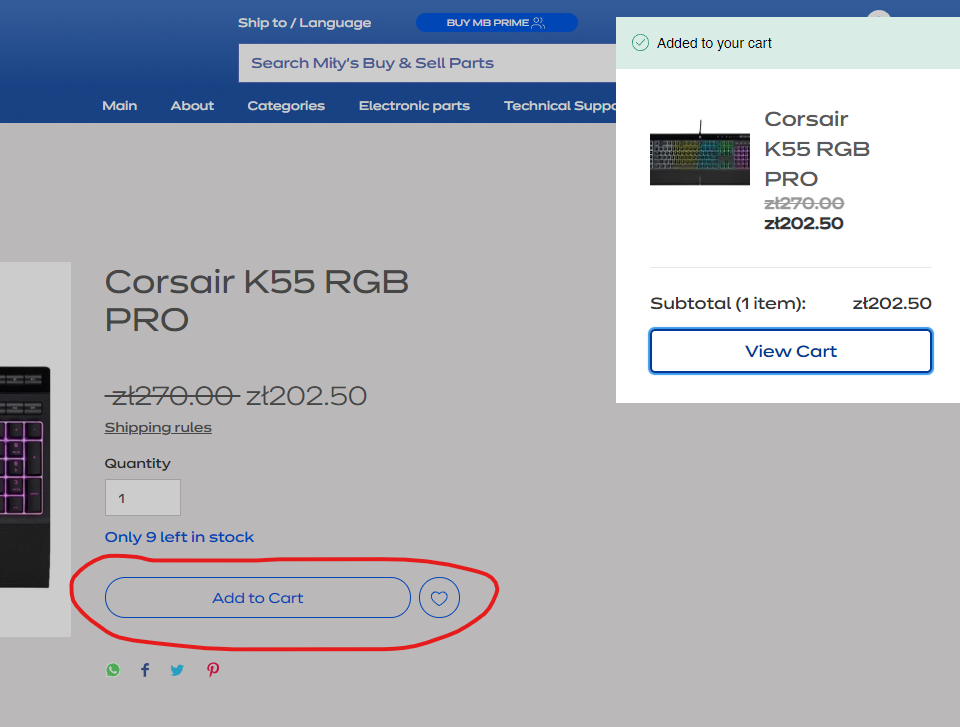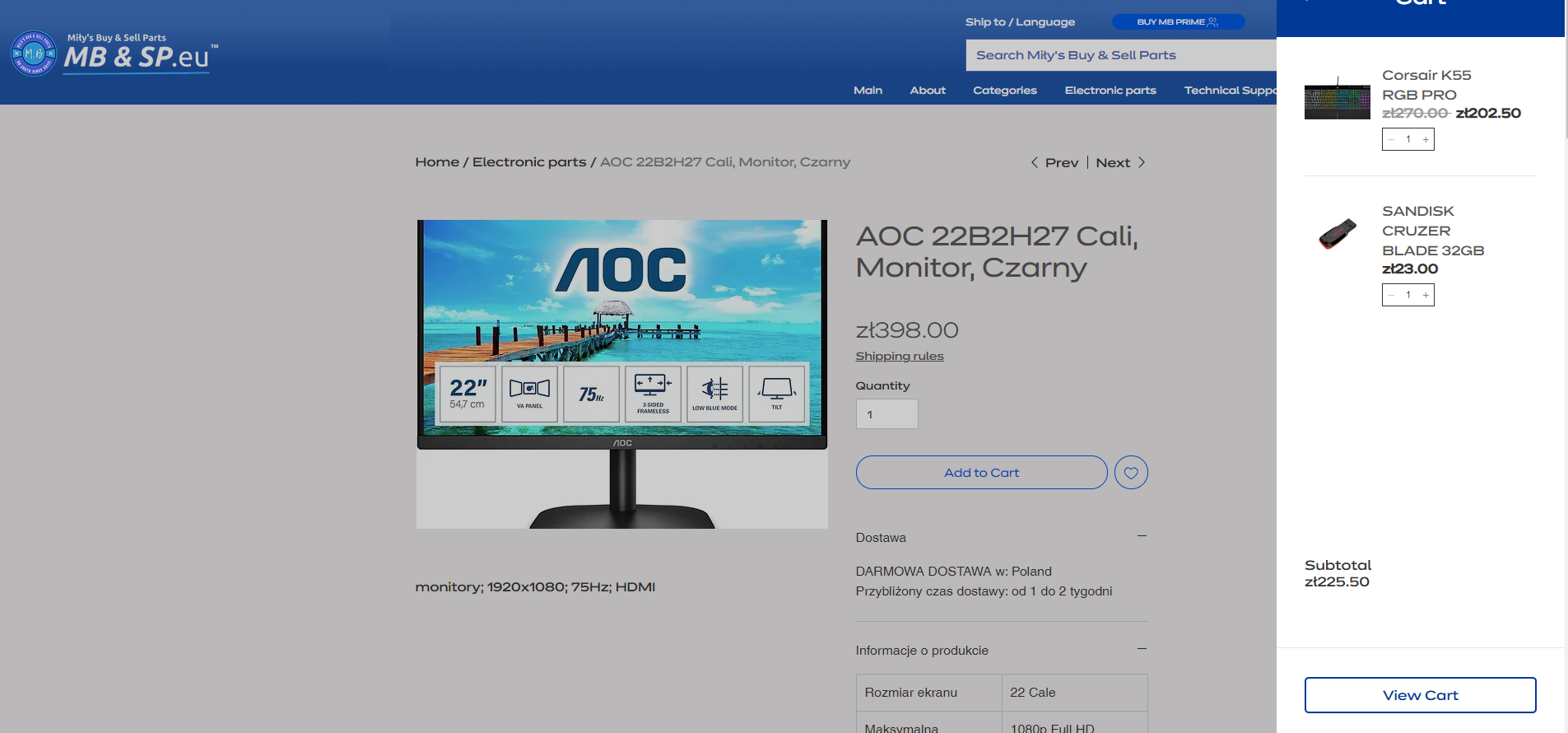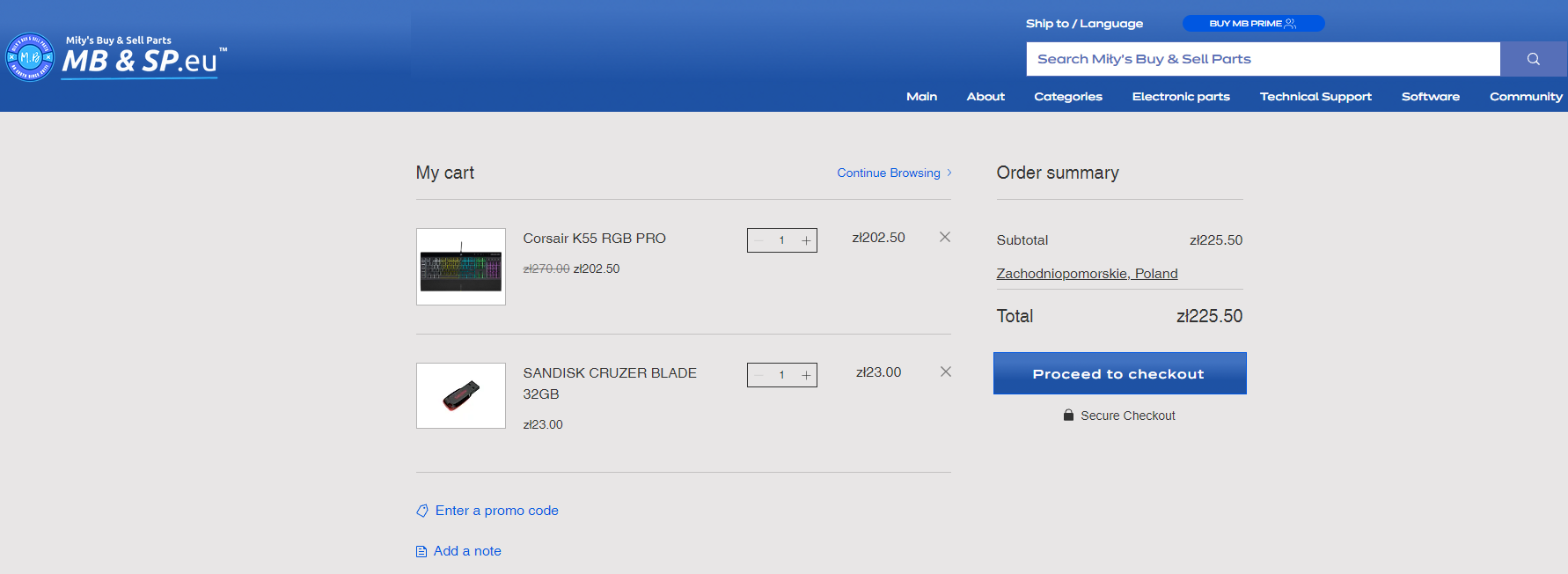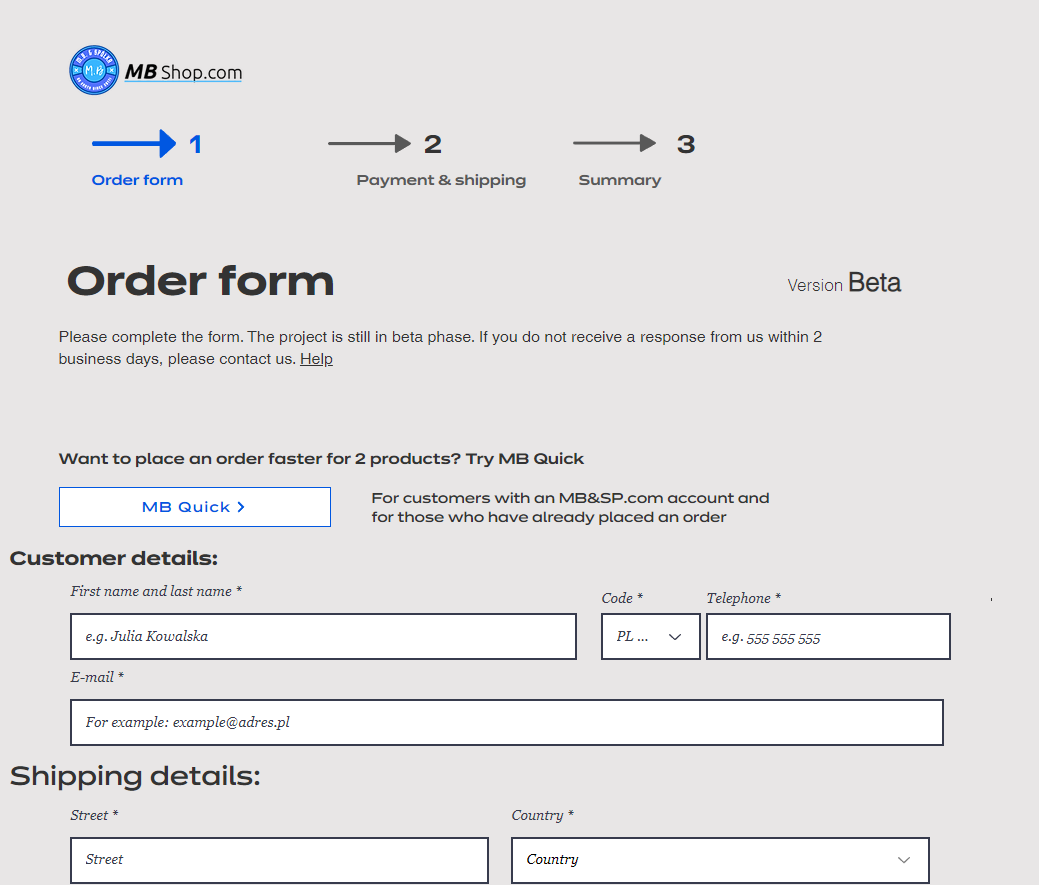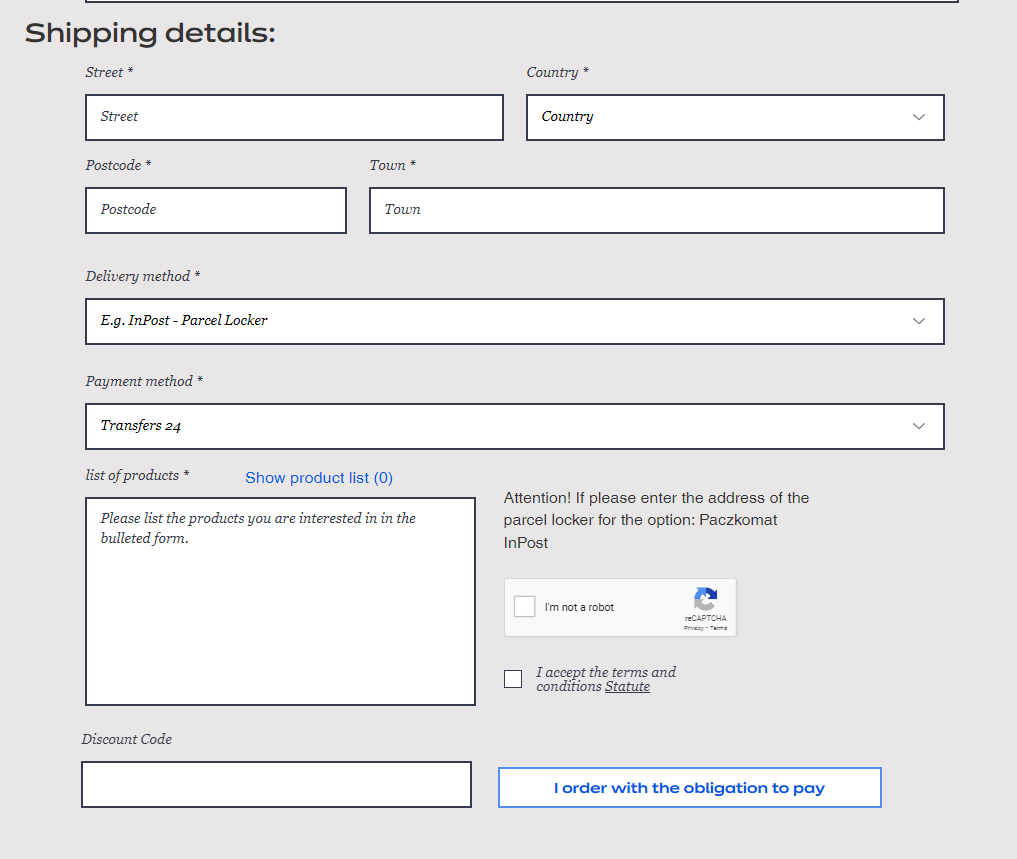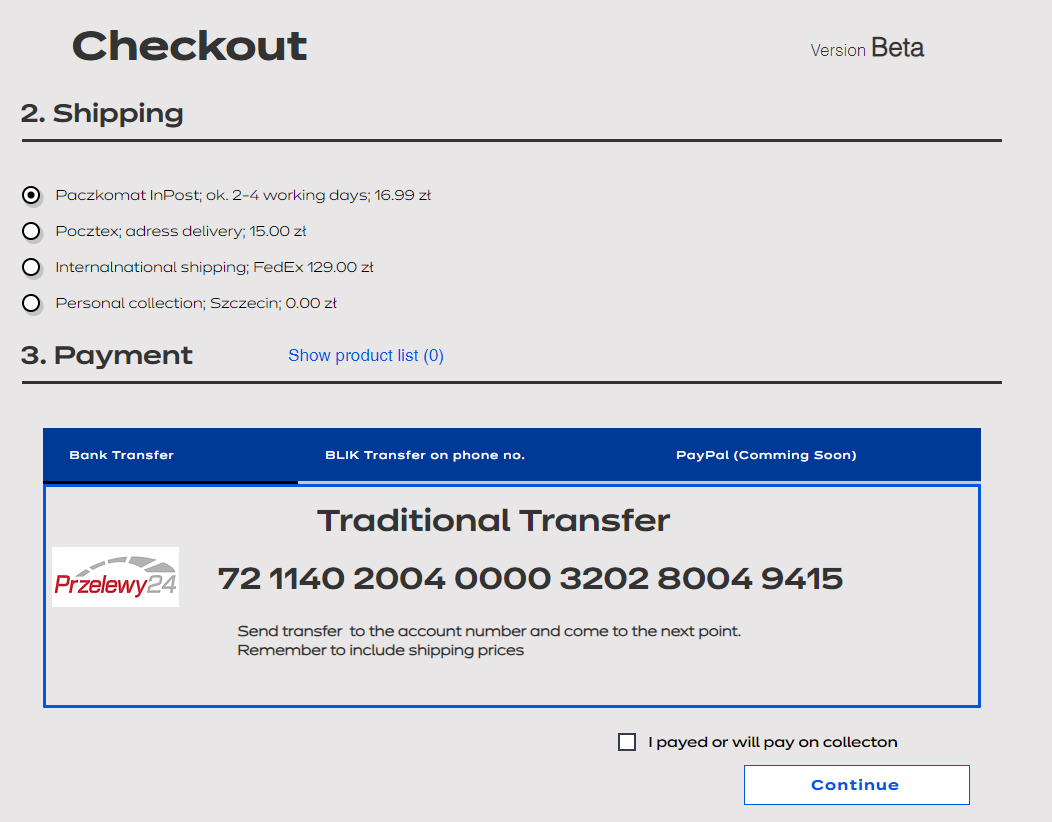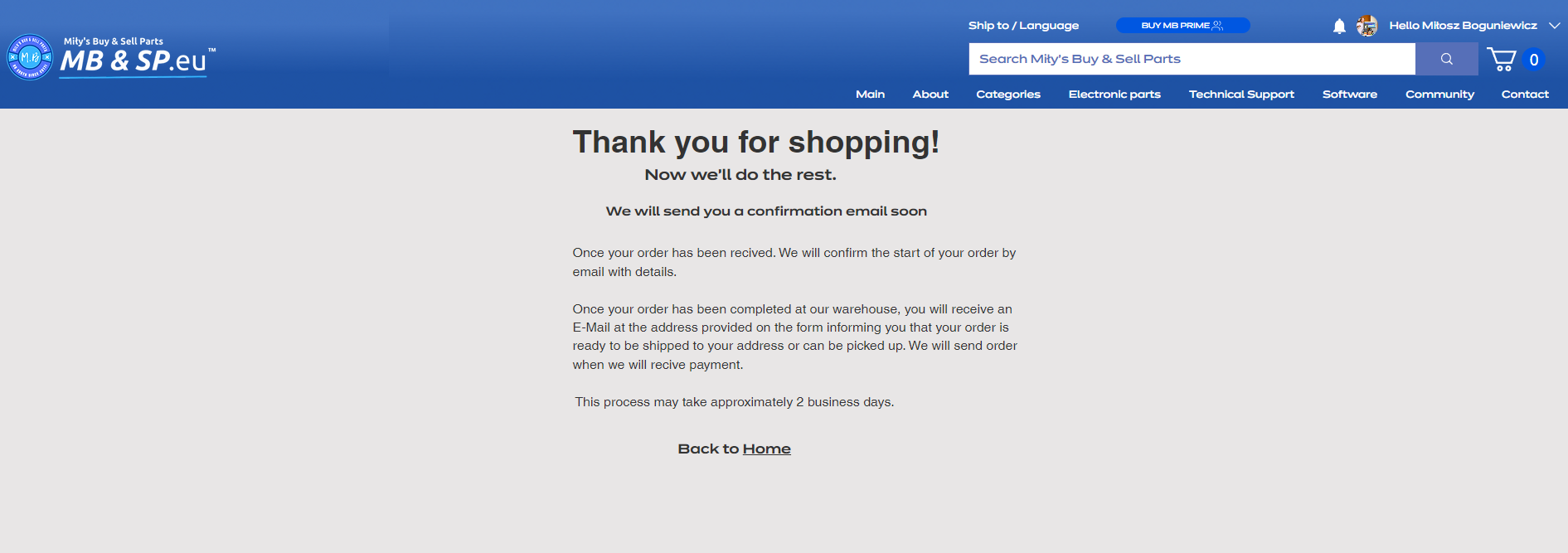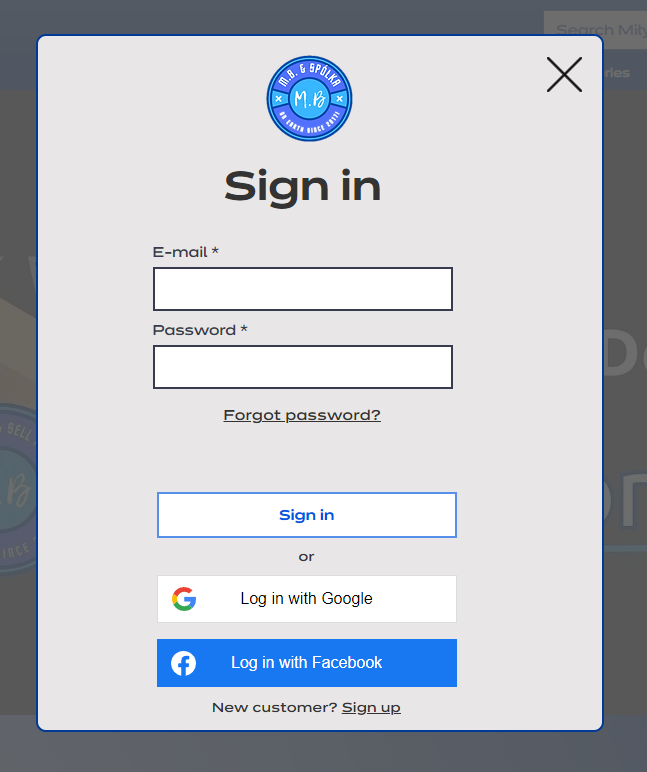
1. Create an MB&SP.com account.
You can do it by clicking in up right corner: Sign in.
Next you will get a login form. So if you don't have an account just click on a bottom: Create an account.
Put your name, email and password, after clicking create account, you will get a screen to confirm your email adress. If you have not recived an email with verification code just click link, send again. If still you can't see email with verification code, check your spam inbox.